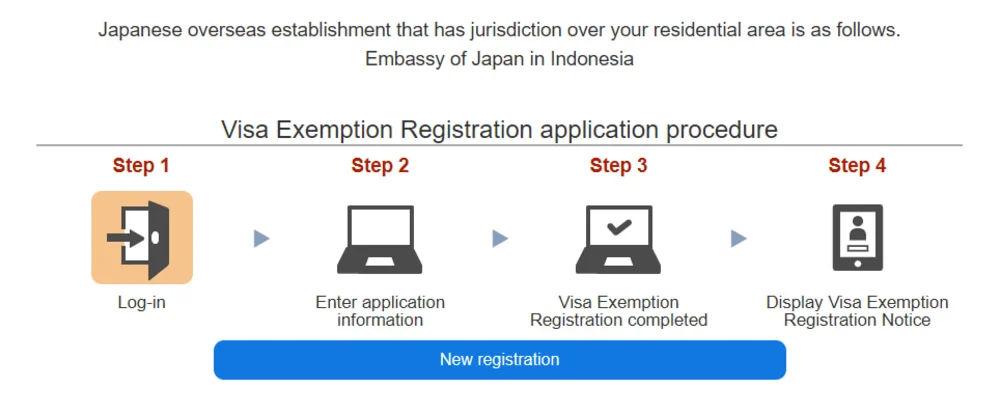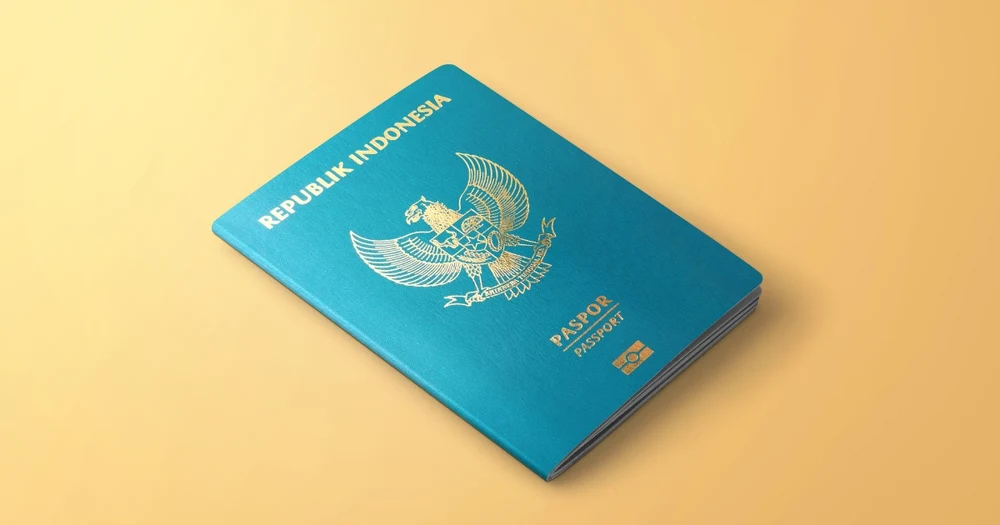Japan visa waiver can now be obtained online and is free
Starting March 27 2023, Japan has made it easier to apply for a Japanese visa waiver for Indonesian e-passport holders. If previously a Japanese waiver visa could only be obtained by applying offline to get a visa waiver sticker, now a Japanese waiver visa can be obtained by applying online and for free!
This is certainly good news for those of us who really want to go on holiday to Japan but were still hesitant about applying for a Japanese visa. So how do you apply for a Japanese visa waiver online? Klook will provide guidance here.
What you also need to prepare before leaving for Japan:
SIM Card/4G Wifi for Japan – Make sure you are always connected to the internet throughout Japan
JR Pass – Unlimited rides on various JR transportation modes! There is a JR Pass for all of Japan and a Regional Pass for more economical travel
Shinkansen & Limited Express Tickets – Don’t need a JR Pass? You can book one-way Shinkansen tickets on Klook!
Other transportation passes
-
Suica IC Card – Refillable card that can be used to ride trains, buses, and even shopping in Tokyo, Niigata, Sendai, and other cities
-
ICOCA IC Card – Refillable card that can be used to ride trains, buses, and even shopping in the Kansai area and other cities
-
Tokyo Subway Ticket – Pass to ride unlimited Tokyo Metro and Toei Subway trains
-
Osaka Metro Pass – Pass for unlimited bus and subway rides operated by OSAKA Metro, plus discounted entry to 30 popular tourist attractions!
-
Osaka Amazing Pass – A pass that gives you access to 50 iconic tourist destinations in Osaka and unlimited subway, tramway and bus rides in Osaka
-
Kansai Thru Pass – Travel pass that gives you unlimited access to trains, subways, buses and others in certain zones in the Kansai area, plus discounts on attractions and restaurants. Check out the areas covered here
Klook Pass in Japan – Get into many tourist attractions in Japan with just one pass? You can enjoy this privilege with Klook Pass!
-
Klook Pass Tokyo
-
Klook Pass Osaka
-
Klook Pass Okinawa
Airport transportation
-
Airport buses and trains
-
Private airport transfer
Requirements for applying for a Japanese visa waiver online
The only requirement for applying for a Japanese visa waiver is that you must have a valid e-passport.
There are no other requirements such as photos, proof of account, or others.
However, you need to prepare the following things so that the process of applying for your Japanese visa waiver online is smoother:
-
Scan the e-passport on the Cover Page, Bio-Data Page, and Endorsements Page
That’s it!
When is it necessary to apply for a Japanese visa waiver online
You can apply for a Japanese visa waiver at any time, but it is recommended not to apply too close to your departure date for Japan. Applications for Japanese visa waivers still go through the verification stage by the Japanese Embassy. Based on Klook’s experience, this verification takes 1-2 business days.
So we recommend applying for a visa waiver more than 1 week before your departure to Japan.
How to apply for a Japanese visa waiver online
Here is how to apply for a Japanese visa waiver online. Make sure you also open your email inbox in another browser tab because you will be asked several times to fill in the verification code sent to your email.
Step 1: Create an account on Japan Visa Exemption System-JAVES
Visit https://www.evisa.mofa.go.jp/personal/logintoko and create a new account by clicking “Register an email address”. You will be asked to fill in your email address, select the language for your application process, citizenship, and your country and province of residence.
You will get an email notification that your temporary account registration was successful, and asked to click on the link to verify your email. Immediately verify your email by clicking the link in the email.
Step 2: Log-in with the email you registered
Go back to the JAVES page and log in with the email address and password you registered. One-Time Password (OTP) will be sent to your email address for verification.
Step 3: Make a Japanese visa waiver application by filling in the form provided
After logging into your account, make a new Japanese visa waiver application by clicking “New Registration”. You will be asked to fill out a short form where you also need to upload a scan of your e-passport for the Cover Page, Bio-Data Page, and Endorsements Page.
Other data you need to fill in here are:
-
Last name
-
First and middle name
-
Date of birth (in the format YYYYMMDD, or year-month-day. Example: January 1, 1991 filled with 19910101)
-
Gender as stated in the passport
-
Passport number
-
Passport issue date
-
Passport expiry date
-
Date of arrival in Japan
-
Date of leaving Japan
-
Home address
-
Phone number
After that, you need to double-check all the data you entered. If you are sure, just submit.
You will receive an email notification that your application has been received with a temporary registration number until the Visa Exemption Registration Notice (notification that the visa waiver application was successful) is issued.
Within approximately 24-48 hours, you will receive an email “Notification of Visa Exemption Registration completed” if your Japanese visa waiver application is successful.
Congratulations, you can now visit Japan for a maximum of 15 days in one trip with your Japan visa waiver.
How to use a Japanese visa waiver when checking in at the airport and at immigration
Please note that if you apply for a Japanese visa waiver online, you will not get a visa exemption sticker in your passport . So how do you use a Japanese visa waiver when asked to show proof of visa ownership when checking in a plane at the airport and at immigration?
According to the email from JAVES, you need to show the “Visa Exemption Registration Notice” on your phone. The method is like this:
1. Log-in to the JAVES system with your email address and password as before
2. Click “Application list” in the top menu. You will be taken to the registration page for your visa waiver application
3. Check the small box to the left of the visa waiver application you want to use, then click ‘Visa Exemption Registration Notice (to display)’ to open the ‘Visa Exemption Registration Notice’ which you can show to the officer.
On that page, there is also a ‘Visa Exemption Registration Notice (PDF)’ button. Based on our experience, it’s a good idea to download the PDF version, save it on your cellphone just in case, and if necessary, print it out so you can physically carry it as a backup in case your cellphone runs out of battery.
From our experience of going to Japan with this online Japanese visa waiver last August, we only needed to show the visa exemption registration notice once when checking in at Indonesian airport. Meanwhile, at Japanese immigration, we didn’t need to show anything and only submitted our passports because our visa waiver was already registered in the system.
However, everyone’s immigration experience may be different, so we strongly recommend that you still prepare your cellphone to show the visa exemption registration notice directly to the officer.
Other things you need to know about the Japanese visa waiver
-
The validity period of the Japanese waiver visa is 3 years or until the expiry of the passport, with a maximum visit duration of 15 days in one trip. If you are going on holiday in Japan for more than 15 days, you need to apply for a regular Japanese visa.
-
There is no visit limit for visa waiver holders, meaning you can visit Japan many times without registering as visa waiver again, as long as your visa waiver sticker is still valid.
-
If your passport has expired but your visa waiver has not expired, you need to apply for a new Japanese waiver visa.
-
Even if you apply for a visa waiver online, you will still get physical proof of temporary visit which you need to be able to use your JR Pass in Japan. We got it in the form of a “Landing Permission” sticker, which also shows the date of entering Japan, the date you have to leave Japan, temporary visitor status, and the maximum duration of the visit.
-
You can still apply for a Japanese visa waiver offline if you want your passport to have a visa exemption sticker
How to apply for a Japanese visa waiver offline
Want to still apply for a Japanese visa waiver offline? The following are the steps to register for a Japanese visa free directly at the Japanese Consulate Office or Japan Visa Application Center.
Step 1
Download or download the Japanese visa waiver registration form first (document available in PDF or DOCX ). Fill in your e-passport data correctly, then take it with your e-passport to the Japanese Embassy/Consulate General/Consulate Office in Indonesia.
If you live in Jakarta, you must arrange for Japanese visa-free registration at the Japan Visa Application Center (JVAC) at VFS Global.
Step 2
Submit your e-passport and visa waiver registration form that you have filled out. You also have to pay a fee of IDR 125,000 if you register via VFS Global (if you are in Jakarta). The embassy will carry out the registration process.
Usually the registration process takes 2 working days if you apply at the embassy, or 5 working days at JVAC.
Step 3
If your registration is accepted, the embassy will put a visa-free sticker on your e-passport. You can take back your e-passport at the time indicated. If your registration is accepted, you can immediately fly to Japan to travel during the validity period of the visa-free sticker!
If your registration is not accepted, you can still apply for a Japanese visa via the normal route.